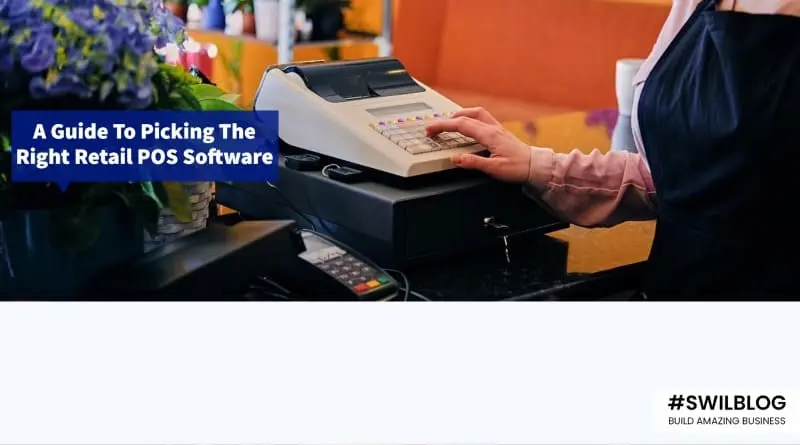POS systems are a piece of hardware and software that can help businesses complete transactions. They can also be tailored to the specific needs of that business.
There are various types of POS systems that you can choose from. You can use a cloud-based, on-premises, or hybrid system, depending on your needs. There are also different types of hardware to choose from – stationary POS terminals, mobile POS systems with receipt printers and card readers, cash registers with touchscreens and drawers, etc.
Are you thinking about purchasing a POS system? Understanding POS systems is an important part of understanding the success of your business.
The right POS system makes life easier for every member of your team. That’s why we recommend going through these four steps to finding the best POS billing software for your business:-
Article Content-
- Step 1: know your business requirements to enhance your store performance
- Step 2: Learn about the different types of POS Billing Software
- Step 3: Evaluate the core capabilities of the available solutions
- Step 4: Check Software provider customer support offerings
- Improve Your Customer Service and Retention with a POS Software
- Conclusion
Step 1: know your business requirements to enhance your store performance
1. Compatibility
In order to have software that will work on PC, laptops, and tablets, it’s important first to find out what type of machine you already own. Buying software that needs anything other than the settings you already use will likely be a waste of money for your business.
2. Inventory
Today, any decent retail or point-of-sale software should have a section to manage, update and record your inventory. Having the right amount of stock is crucial in 2019. You can also set an alert when the price of a product goes below a certain price.
3. Integrable
The need for a single system is increasing, and Enterprise Resource Planning is providing this for you.
4. CRM
Customer feedback is the ultimate reward in retail marketing these days. You might have heard that there are two generations of customers now – Gen Xers, who grew up in the 80s and 90s, and Gen Zers, who were born in the early 2000s.
Keeping track of our customers’ details makes it easier to offer them the right royalty programs and discounts tailored to their generation when they visit your store.
5. Safety
Now, integrating everything onto one platform does give you less work, but it also puts everything at risk.
Remember, your client’s data is your most important asset as a company. Keeping everything coordinated, including employee data, customer records, and access levels.
6. GUI
Empower your employees with engaging and interactive seminars today. Increase their skillset and provide ongoing online learning programs that ease the training burden.
Overall, the user interface is one major consideration for any retail software. You need to pay attention to ease of use, design, and understandability.
7. Reports
With the industry being so competitive nowadays, it’s necessary to keep track of what worked in the past with your customers. More than half of shoppers in stores are repeat customers.
Having insightful reports based on your sales & predictions of future sales can help you grow your business.
There are things that you’ll find more relevant for your industry rather than other retail stores in general.
8. Customizability
All retail software solutions offer bespoke solutions. This means you can tailor your POS to suit your needs and develop from scratch using their all-inclusive technology.
Step 2: Learn about the different types of POS Billing Software
1. Web-based POS Billing Software
Web-based Point of Sale (POS) software is designed to meet retailers’ needs with minimal hardware installation. For example, Square, Vend, and Shopify POS are web-based. They can be downloaded conveniently to any device and used at the point of sale without additional equipment.
2. On-premise POS Billing Software
On-premise POS billing software is a POS system where all data is stored locally on a desktop computer. All you need to do to access that system is open your desktop and access the hard drive to find your data.
The software includes a complete solution for all the features that businesses need. They have been specially designed for businesses with a certain volume and require high demands but still allow you to have full control over your data infrastructure.
3. Enterprise POS Billing Software
Enterprise POS billing software adds flexibility to your business by maximizing its resources.
4. Open-Source POS Billing Software
Open source software whose main purpose is to help small businesses in their day-to-day management of the billing process.
Step 3: Evaluate the core capabilities of the available solutions
1. Ticketing system
Simplify your ticketing. Trust only one powerful POS billing software you can customize and manage to suit any event, museum, park, or festival. It can help you create and manage point-of-sale systems no matter what kind of store you have. Just one system will let you sell in the QSR, gift shop, retail, and so on, which saves both time & money.
2. Collaboration tools
Billing POS software with collaboration tools to automate invoice collection, POS matching, and approval processes electronically.
3. Knowledge base
They offer world-class POS and ERP software products tailored to the needs of small and large businesses in various sectors.
4. Reporting and analytics
With analytics from your point of sale system, you’ll know what an impact your decisions can have on this business. POS reports are data-rich and can provide information about sales &inventory. They allow you to see a broader scope of your business in detail. POS reporting can help you decide what products to order, what promotions to run, and where to target future growth
Step 4: Check Software provider customer support offerings
1. Onboarding support
Technical support can help you get all your devices hooked up and working.
2. 24/7 customer support
Manage all aspects of your business, from billing to financial records, with 24/7 Live Support.
3. Dedicated account manager
A complete point-of-sale solution with a dedicated account manager.
Improve Your Customer Service and Retention with a POS Software
If you want to improve your conversion rate & customer retention, you can invest in a Point of Sale (POS) system. POS systems allow customers to pay in different ways and allow you to deal with them in different ways. If you’ve got a good system, it can help make that difference.
A robust POS system keeps inventory management a breeze. It lets you track inventory easily and get products back in stock before selling out. This can also help you better understand what inventory items you require less or more of and adjust your orders accordingly.
When you use a POS system, you collect data about your customers. It’s important to know what they like and don’t so that you can customize services accordingly and better understand policies. This will not only benefit you but your business as well.
POS systems are becoming increasingly popular in retail stores as they can offer important customer support and help you drive your business forward. Many Pos systems feature full toolboxes and aren’t just for accepting payments anymore. They offer a variety of features that help you improve your customer experience.
A POS system is a vital tool in any store, and it can track your customer’s purchases and contact information. If a customer calls in after visiting your store, you can now push their order to them while you speak over the phone. This will show that you care a lot about their experience of your business, encouraging them to return.
Conclusion
Installing a POS system in your store helps you keep better track of sales and inventory, which greatly benefits daily operations.
Hundreds of Swil POS billing software providers are available, each claiming to make your business operations more efficient, but finding the right one for your needs can be difficult. SWIL has provided cost-effective Billing Software and POS solutions for Retail Chains & Distributors in India since 1994. Click here to know more.