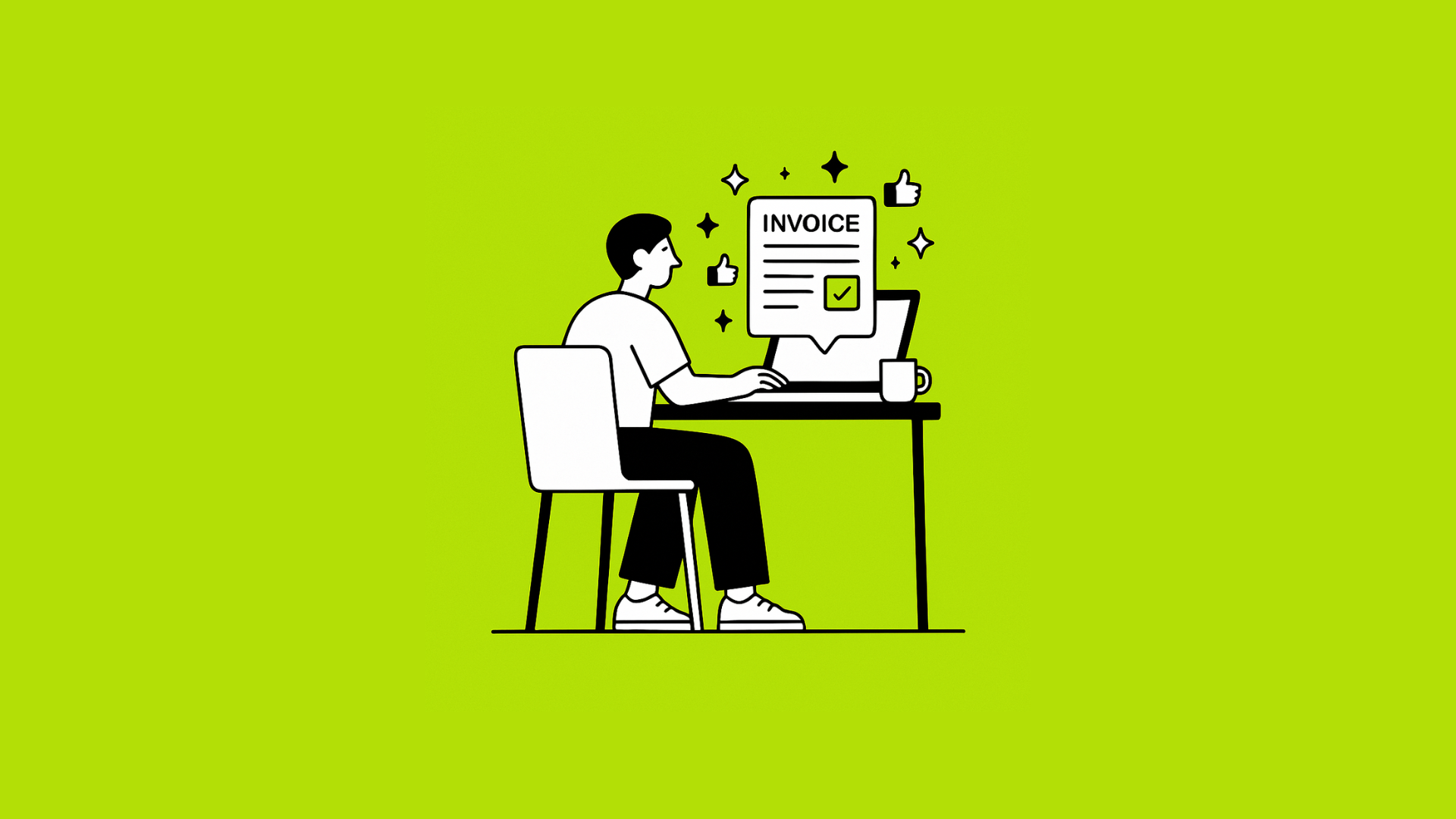Accounting Software – Introduction:
Accounting practices constantly change to make businesses simpler. Even small business owners find difficulties in how their business functions without accounting software. Accounting platforms are made in a way that anyone can use, regardless of their level of financial knowledge. This software enables you to generate reports, invoices, purchases, and sales orders with a single click.
There is a large global market for both online and offline accounting software. We will explore both of them in-depth in this article and determine which one you need to select.
Why Would You Use Accounting Software?
Accounting software is one of the most important solutions for a company’s success. Despite the fact that new business owners may not be aware of this. Most accounting software solutions implement data entry first, simplifying the collection and enabling faster account settlement.
This software manages all your financial transactions, such as profit and loss statements or account books. It is another benefit of business accounting software.
Accounting software can store massive data streams secured and deliver up-to-the-minute financial data about your business. Prominent accounting software includes payroll, stock management, and other features.
What is Online Accounting Software?
You can control and track your expenses with the help of online accounting software. You can keep track of the balances of different vendors as well as record bills for purchases, services, and expenses. You can quickly determine how much revenue you’re producing. And with just a few clicks, you can quickly and easily send payments online.
You can link your bank accounts directly to many online accounting software programs. You can also allow auto-transactions and real-time updates to your accounting data. Additionally, the internet component of online software can help to ease safe and simple access for all participants. You can share your documents with another auditor or associate with the help of this software.
Online Accounting Software’s Advantages:
- Online accounting software based on the cloud. It implies that everything you need to maintain in a fixed place is accessible by multiple users simultaneously.
- Online accounting software is found to have a high-security level because end-to-end encrypted data is built in. It assures you that your data is stored securely and confidentially.
- Online accounting solutions automatically check for and install updates, and eliminate the demand for manual maintenance. Everyone benefits from a lot of time savings from this.
- The major advantage of online accounting is that it is easily accessible. You can still access your data from other devices even if your system malfunctions or has been damaged.
Online Accounting Software’s Disadvantages:
Online accounting software is restricted if you are not connected to the internet.
What is Offline Accounting Software?
Offline accounting software, as its term itself, refers to programs that can be used when you do not always have a network connection. On-site or self-hosted servers can be used to host offline accounting software.
You can ensure the privacy of important accounting data with this software. Offline accounting software also gives you complete control of all the devices, so you don’t have to worry about paying a subscription each month.
Offline Accounting Software’s Advantages:
- Self-hosted servers provide you with enhanced control over your financial information.
- It can access the major portions of critical data even when you are not connected to the internet.
Offline Accounting Software’s Disadvantages:
- Software for offline accounting doesn’t provide the option to automatically encrypt your data. This software requires manpower.
- The system needs a lot of free space because it saves all your data locally.
- With offline accounting software, only the user whose system the software is installed can easily access it. And other staff members will have less access.
- Update for offline accounting software is always carried out manually.
Offline vs. Online Accounting Software
We live in a programmed age and many of the best characteristics of modern accounting software make significant use of the internet. Online accounting software is preferred to offline accounting software. You can send invoices using online accounting software, automatically backup and secure your data using data encryption, and even access your data from any location with an internet connection. In other words, this automates duties that offline accounting software forces you to perform manually. Using online software can save you dozens of hours.
Small companies and freelancers can save time and money with the help of online software. Why should you need to export data separately and produce manual invoices by hand? Why should you manually backup and encrypt your data? When you are failing to do so even once can have disastrous consequences. To achieve high-quality performance and accuracy from your data, you can work on your accounting in hours rather than days.
Which One Suits Your Business?
The answer to this question mostly depends on the size of your company. Since you don’t have to set up your own internal IT infrastructure, businesses can experiment with online accounting software for the first time.
Larger firms, on the other hand, work with a lot of data. They can place some of the data on internet servers and move the rest to local servers to maintain their security.
If you run a retail business and generate over-the-counter invoices, offline accounting software may be beneficial. Or you’re working in a place like that where network problems are common.
How to Choose Online Accounting Software
It’s crucial to compare the convenience of use, price, customer service, and various features of online accounting software options. The price variety and free trials offered by many services are only matched by the set of features they provide. To avoid paying extra for services, make sure the provider you select has features and add-ons that are important and relevant to you and your company.
Although many programs claim that using their software doesn’t need any prior accounting knowledge. You should still find out how convenient the software is and how long it will take you to become familiar with and comfortable using it.
Conclusion
In business, a financial strategy cannot be created in a small region but rather involves several areas that work together. Thus, each industry should have reliable accounting and bookkeeping software that helps in developing successful businesses.
You can consider SwilERP as the best accounting program for small, medium-sized, and large firms. It enables quick and easy data entry procedures, detailed financial reporting for better decision-making, lower maintenance, prevents manual mistakes, and provides smoother tax compliance. To know more about SwilERP or to download free software.