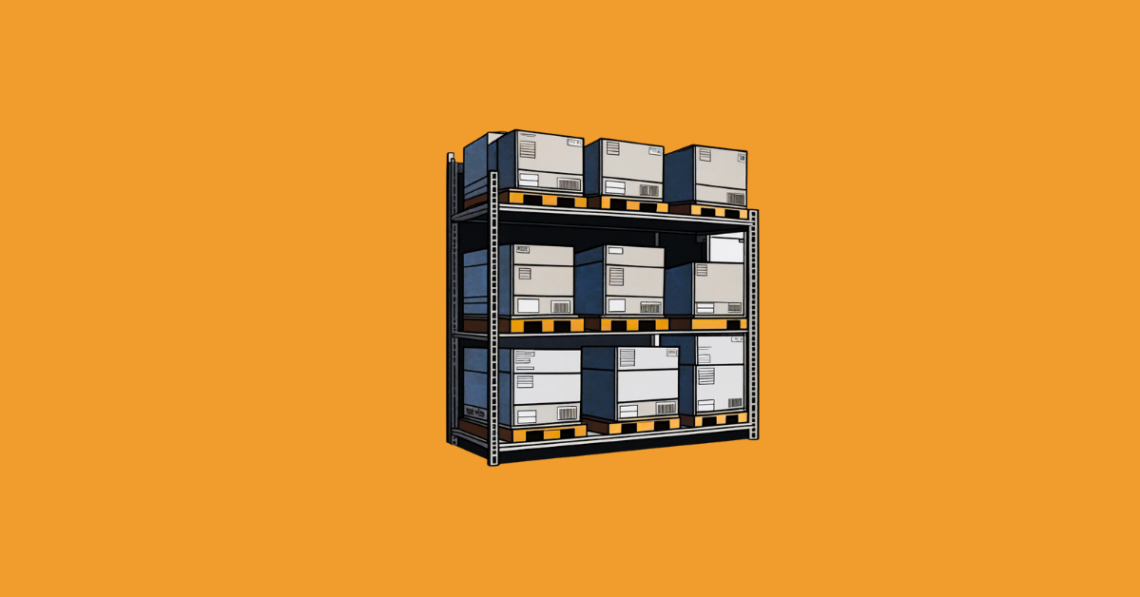The modern retail landscape is a whirlwind of constant change. Customer expectations are evolving faster than ever, with a growing emphasis on convenience, personalization, and a seamless omnichannel experience. Gone are the days when simply managing a brick-and-mortar store was enough. Today’s retailers need to juggle online storefronts, social media presence, and ever-shifting customer demands.
This dynamic environment necessitates robust retail management software. The right software acts as the central nervous system of your business, providing the tools and insights you need to stay ahead of the curve. By automating tasks, streamlining operations, and offering valuable data analysis, retail management software empowers you to:
Keep up with inventory demands: Ensure you have the right products in stock, at the right time, across all your channels.
Deliver exceptional customer service: Personalize the shopping experience and build strong customer relationships.
Optimize sales and marketing efforts: Make data-driven decisions to boost sales and profitability.
Gain a competitive edge: Operate more efficiently and effectively than your competition.
In this competitive landscape, having the right features in your retail management software is no longer optional, it’s essential. Here are the 10 must-have features to look for in 2024:
1. Inventory Management:
Real-time stock tracking across all locations (including online store):
Gain instant visibility into your inventory levels, no matter where your products are stored. This eliminates guesswork and ensures you can accurately fulfill orders, both online and in-store.
Low-stock alerts and automated purchase orders:
Never run out of stock again. Set up automatic alerts to notify you when inventory dips below a certain level. The software can then even generate purchase orders automatically, ensuring a smooth and continuous flow of goods.
Advanced features:
Product variations:
Easily manage products with multiple variations (size, color, etc.) within a single system.
Forecasting:
Utilize historical sales data and industry trends to predict future demand, allowing you to optimize inventory levels and avoid overstocking or stockouts.
Warehouse management (bin location tracking, cycle counting):
For businesses with complex warehousing needs, features like bin location tracking and cycle counting can significantly improve organization and efficiency.
2. Customer Relationship Management (CRM):

Customer profiles with purchase history and preferences:
Build a deeper understanding of your customers by storing their purchase history and preferences. This allows for targeted marketing campaigns and personalized recommendations.
Loyalty programs and targeted promotions:
Reward your loyal customers with a robust loyalty program and use customer data to launch targeted promotions that resonate with their interests.
Integration with marketing automation tools:
Streamline your marketing efforts by integrating your retail management software with marketing automation tools. This allows for automated email campaigns, social media marketing, and personalized customer interactions.
3. Salesforce Automation:
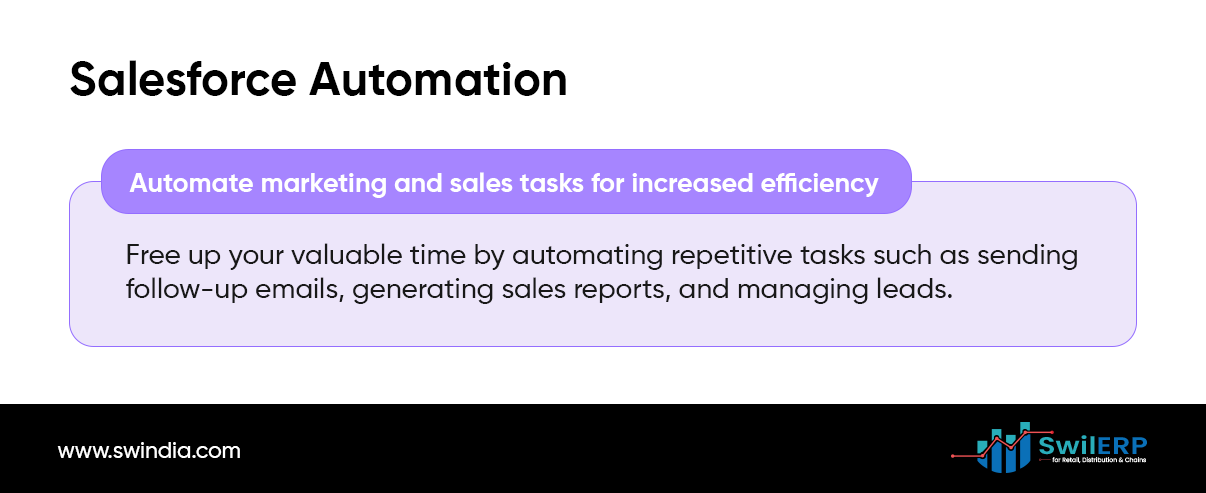
Automate marketing and sales tasks for increased efficiency:
Free up your valuable time by automating repetitive tasks such as sending follow-up emails, generating sales reports, and managing leads.
4. Point-of-Sale (POS) System:
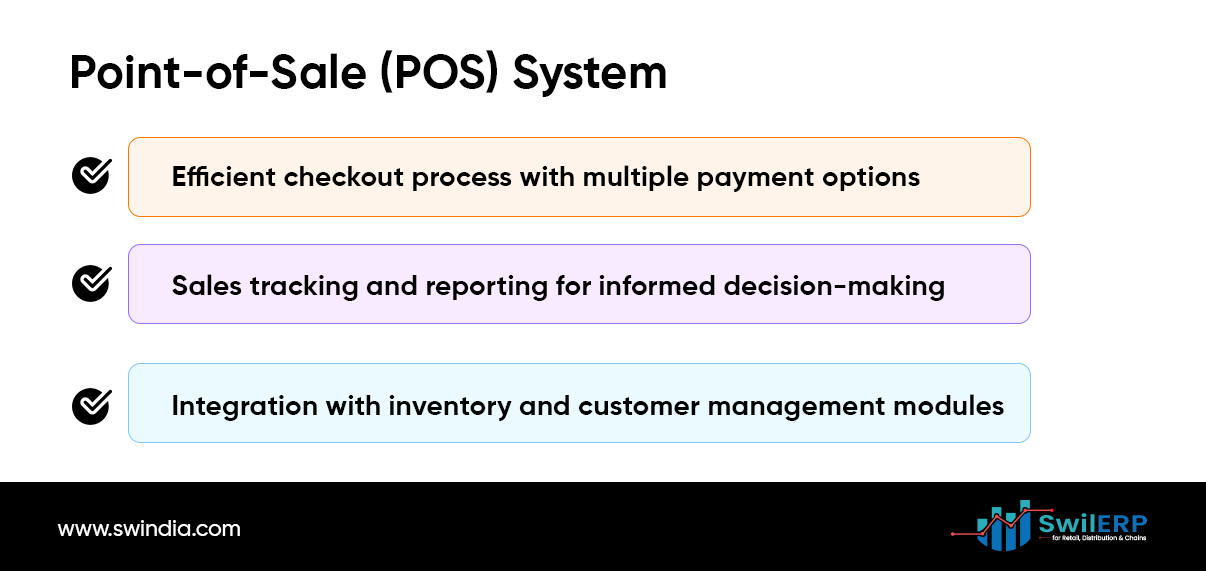
Efficient checkout process with multiple payment options:
Provide a fast and convenient checkout experience for your customers with a user-friendly POS system that accepts various payment methods.
Sales tracking and reporting for informed decision-making:
Track your sales data in real-time and generate comprehensive reports to identify trends, analyze customer behavior, and make informed business decisions.
Integration with inventory and customer management modules:
Ensure seamless integration between your POS system, inventory management, and CRM modules. This creates a unified system for managing your entire sales operation.
5. Omnichannel Retail Features:
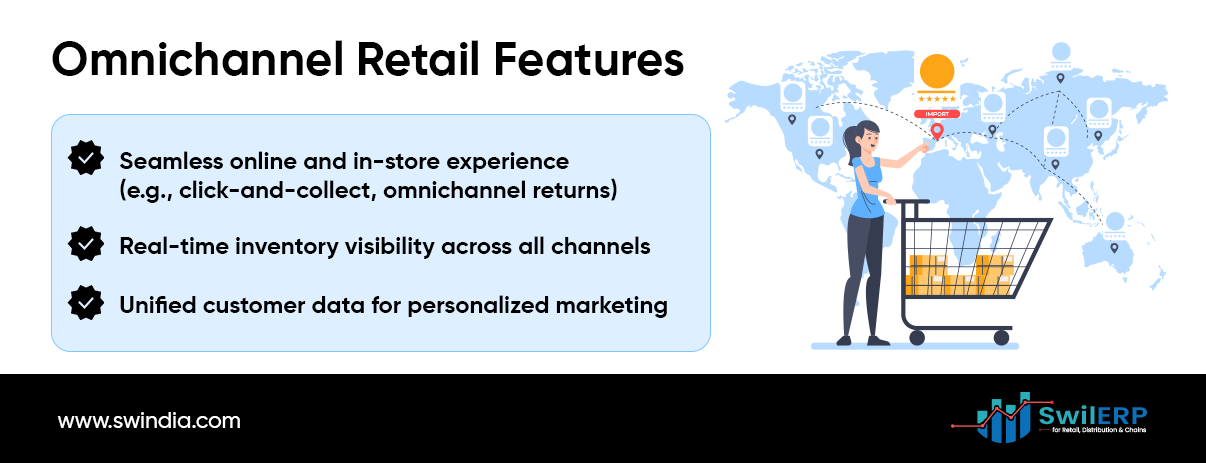
Seamless online and in-store experience (e.g., click-and-collect, omnichannel returns):
Offer a smooth and connected shopping experience across all your channels. This includes features like click-and-collect, where customers can buy online and pick up in-store, and omnichannel returns, allowing customers to return online purchases to a physical store.
Real-time inventory visibility across all channels:
Maintain accurate inventory levels across your online store and physical locations. This ensures customers see the same product availability no matter how they choose to shop.
Unified customer data for personalized marketing:
Consolidate customer data from all channels to create a unified customer profile. This allows for highly personalized marketing campaigns that target customers based on their overall shopping behavior.
6. Order Management:
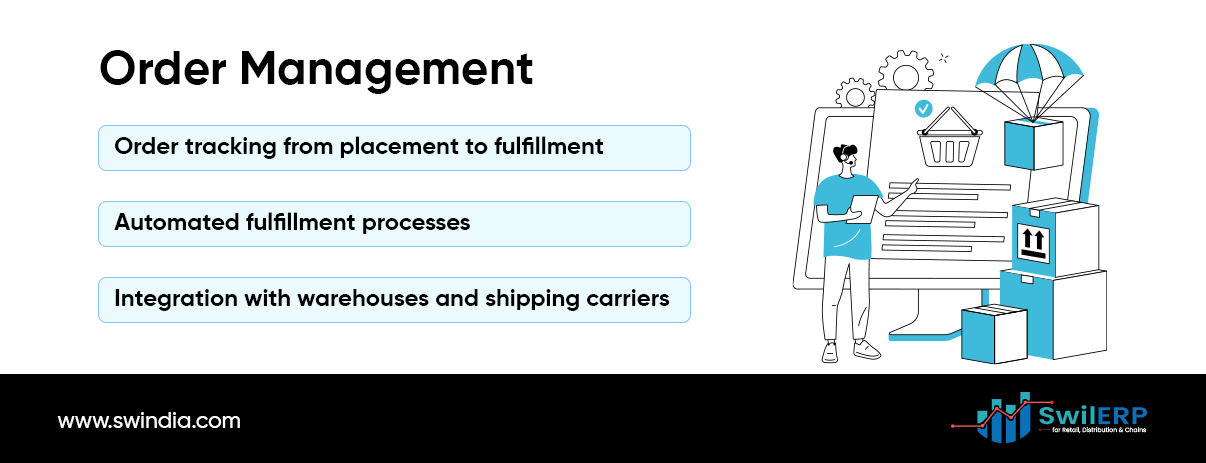
Order tracking from placement to fulfillment:
Provide your customers with real-time order tracking information, allowing them to easily monitor the progress of their purchases.
Automated fulfillment processes:
Automate order fulfillment tasks such as picking, packing, and shipping. This reduces errors and streamlines the fulfillment process.
Integration with warehouses and shipping carriers:
Seamlessly integrate your retail management software with your warehouse management system and preferred shipping carriers. This eliminates manual data entry and ensures smooth order fulfillment.
7. Delivery Management Software Integration:
Enhance last-mile delivery tracking and customer communication:
Integrate your retail management software with delivery management software. This allows for real-time tracking of deliveries, exception management, and improved communication with customers.
8. Employee Management:
Scheduling and timekeeping tools:
Simplify employee scheduling and timekeeping with automated tools. This reduces administrative burdens and ensures accurate payroll processing.
Training materials and performance tracking:
Provide employees with access to training materials and track their performance to identify areas for improvement.
Payroll integration (optional):
For added convenience, some software offers integration with payroll systems, streamlining the payroll process.
9. Reporting and Analytics:
Customizable reports on sales, inventory, and customer behavior: Generate reports tailored to your specific needs. Gain insights into sales trends, inventory performance, and customer behavior to make data-driven decisions.
Data visualization tools for actionable insights:
Utilize data visualization tools to present complex data in an easy-to-understand format. This allows you to quickly identify trends and make informed business decisions.
Ability to track key performance indicators (KPIs):
Monitor key performance indicators (KPIs) such as sales growth, inventory turnover, and customer satisfaction. Tracking KPIs helps you measure progress and identify areas for improvement.
10. Security and Compliance:
Secure data storage with access controls:
Ensure your customer and business data is protected with robust security measures such as encryption and access controls.
Payment processing that adheres to industry standards:
Choose software that adheres to industry security standards for payment processing to safeguard sensitive financial information.
Regular backups and disaster recovery plan:
Implement a regular backup schedule and have a disaster recovery plan in place to ensure business continuity in case of unexpected events.
Bonus Feature: Scalability and Integration
In today’s ever-changing retail landscape, your software needs to grow with your business. Look for software that is:
Scalable:
Able to accommodate your growing business needs, whether you’re adding new locations, expanding your product line, or increasing sales volume.
Open API for seamless data exchange with other platforms: Offers an open API (Application Programming Interface) that allows for easy integration with other business applications. This creates a unified ecosystem for managing your entire retail operation.
Electronic Data Interchange (EDI):
Facilitates efficient communication and data exchange with suppliers and vendors through Electronic Data Interchange (EDI). This automates processes such as order placement and inventory management.
Accounting Software Integration:
Ensures smooth financial management by integrating with your accounting software. This eliminates the need for manual data entry and provides a holistic view of your financial health.
Cloud-based solutions for remote access and flexibility:
Consider cloud-based retail management software solutions. These offer the advantage of remote access, allowing you to manage your business from anywhere with an internet connection. Additionally, cloud-based solutions offer greater flexibility and scalability.
Mobile Accessibility:
Mobile app for on-the-go inventory management, sales tracking, and reporting:
A mobile app empowers you to manage your business on the go. Look for software that offers a mobile app for tasks like inventory management, sales tracking, and report generation. This improves employee productivity and task management, and can even enhance customer service capabilities (e.g., mobile checkout).
Artificial Intelligence (AI) and Machine Learning (ML):
While not essential for every retailer, some software solutions incorporate Artificial Intelligence (AI) and Machine Learning (ML) capabilities. These features can offer significant benefits such as:
Automated tasks and data analysis for efficiency:
AI and ML can automate repetitive tasks and analyze vast amounts of data to identify trends and patterns. This frees up your time and resources for more strategic initiatives.
Predictive analytics for informed inventory management and demand forecasting:
Leverage AI and ML for predictive analytics that can help you optimize inventory levels and forecast future demand with greater accuracy.
Personalized product recommendations for improved customer experience:
Personalize the customer experience by using AI and ML to recommend products based on individual customer preferences and purchase history.