In any business, if we want that a good relationship should be established between the vendor and the shopkeeper, then it becomes necessary that there should be transparency in both.
It means that no such situation should arise due to which there is a dispute between the vendor and the shopkeeper regarding any order and its transactions.
For this, it is necessary that there is some proof of transaction between the two to prove that the order has been properly delivered. It helps businesses with managing inventory also.
This document is called the Purchase Challan, which is created by the buyer (Shopkeeper) to the vendor of each stock order.
Purchase Challan is a formal document that is created to avoid the following situations-
- Mismatch in stock purchase and sales
- Mismatch in the product received and payment
- Confusion /dispute between vendor/supplier and business owner
- Insufficient level of inventory
- Slow inventory updating
Article Content-
- Let’s understand in real-time when Purchase Challan is needed or apply
- Benefits of Purchase Challan
- Let’s know how to create a purchase challan in SwilERP
- Wrapping Up
Let’s understand in real-time when Purchase Challan is needed or apply
As a shopkeeper, you buy items from different vendors/suppliers to maintain your inventory on a daily basis. For this, you place an order with them, and when you receive that order, you give a document proof to your vendor.
The issued document mainly mentions the items’ list, cost, and quantity, which tells what you have purchased from the vendors/suppliers.
Thus, this document gives you accurate information about the order/items received from the supplier and helps update your inventory.
This documented proof is called Purchase Challan.
Benefits of Purchase Challan
- Proof of delivery
- Used when items are sent on an approval basis
- Items supplied in multiple shipments
- Accuracy in the product received and payment
- Ensure no dispute between vendor/supplier and business owner
- Get rid of out-of-stock scenario
Let’s know how to create a purchase challan in SwilERP
1. Go to Purchase -> Purchase Challan
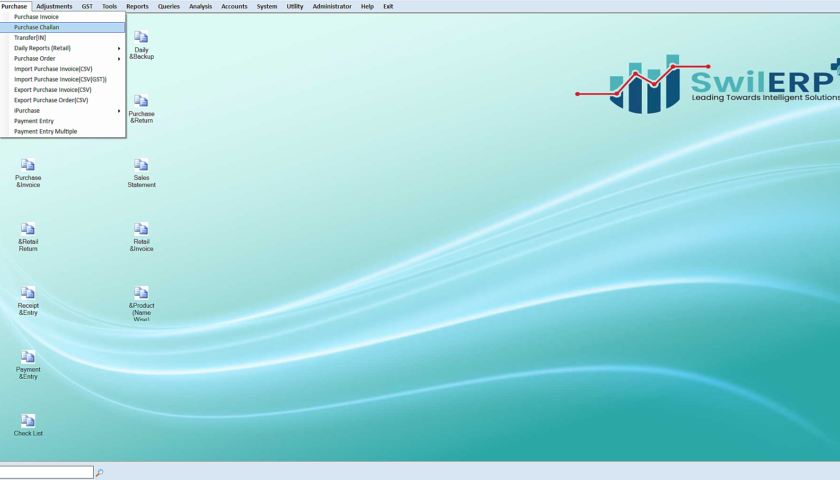
2. On the Home tab, Enter the Vendor name from the below-given list or create it manually.
3. Add a Reference Number and add more details as per your requirements.
4. Select the Product or create a new product from the product master.
5. Select the Batch number.
6. Add Quantity of the product.
7. Click Save.
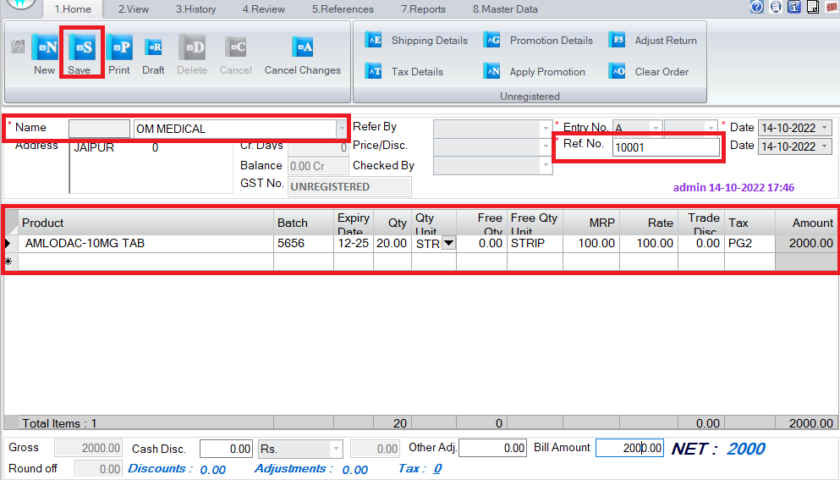
This way, you will handle Purchase Challan in your pharmacy business and get multiple benefits in your business.
Wrapping Up
To know more about the feature, you need to book your demo and get real-time visualization of the feature.








