ERP headcount reduction is an often-overlooked return on investment that businesses can achieve when growing. Growing a business often means more sales, more stock, and (seemingly) more staff. Yet every new hire brings salary, training time, and management overhead. What if there were a way to scale without multiplying headcount?
1. The Hidden Costs of Headcount
Before we dive into ERP’s magic, let’s acknowledge what every additional employee really costs:
- Salary & Benefits
Beyond the base pay, you cover taxes, insurance, paid leave, and sometimes bonuses. That 1 Lakh-per-month role often costs 1.3 Lakhs on your books. - Recruitment & Training
From job ads and agency fees to onboarding and mentoring, training a new hire takes time—often months—during which senior staff divert attention from their own tasks. - Management Overhead
Supervising, reviewing, and coordinating each person compounds as headcount rises. Meetings, approvals, and one-on-ones multiply. - Space & Equipment
Desks, computers, phones, and even desk lamps add up. More people means more office infrastructure.
These costs make each hire a serious commitment. If growth can happen without doubling staff, that’s a direct boost to your bottom line.
2. How ERP Consolidates Workflows for Headcount Reduction
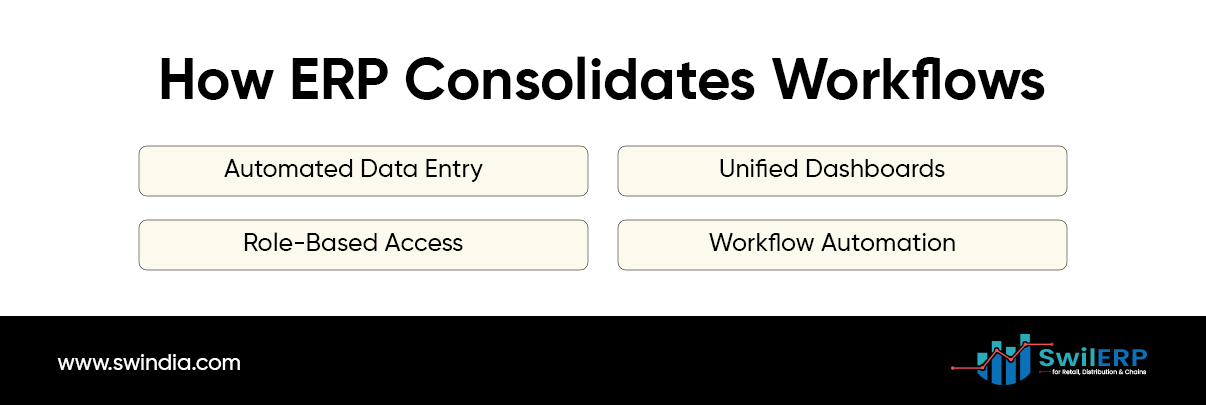
At its core, ERP unites key functions—sales, inventory, accounting, purchasing—into a single platform. Here’s how consolidation replaces extra roles:
- Automated Data Entry
Instead of a clerk copying sales numbers into spreadsheets, your POS and ERP communicate directly. A single sale auto-creates the revenue entry, updates stock, and logs the ledger. - Unified Dashboards
Sales managers, inventory planners, and accountants see the same data in real time. No need for separate reports or data reconciliations by different teams. - Role-Based Access
One user interface adapts to each role: invoicing for billing staff, purchase orders for buyers, and profit & loss for managers. You don’t need separate mini‑systems or staff to maintain them. - Workflow Automation
Reorder points trigger purchase proposals, approval chains route invoices automatically, and stock adjustments are logged whenever goods move. That cuts out manual handoffs and frees teams for value‑added work.
3. Real‑World Impact: Achieving Headcount Reduction
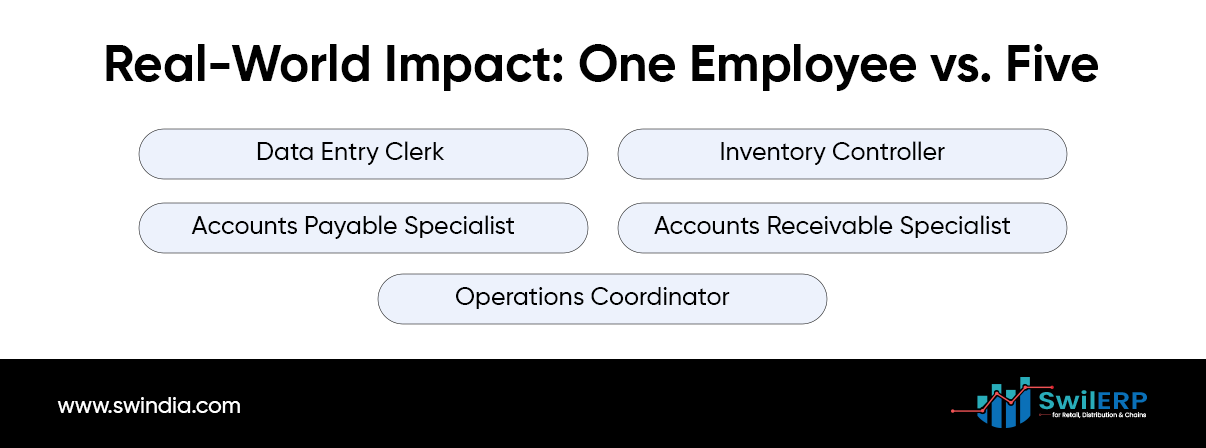
Imagine a small distribution center managing 500 SKUs and processing 100 daily orders. Without ERP, you might need:
- Data Entry Clerk – enters sales and purchase data
- Inventory Controller – runs daily stock reports and reorders
- Accounts Payable Specialist – matches invoices, issues payments
- Accounts Receivable Specialist – chases down overdue payments
- Operations Coordinator – routes orders to dispatch
With a streamlined ERP:
- Sales entries auto‑flow from POS.
- Inventory dashboards highlight restock needs—no daily manual reports.
- Invoice matching happens in seconds with integrated AP modules.
- AR aging shows overdue accounts, with automatic reminders.
- Order dispatch integrates with delivery apps.
Suddenly, a single operations manager plus two part‑time support staff can handle what once required five full‑time roles.
4. Quick Wins for Swift ERP Headcount Reduction
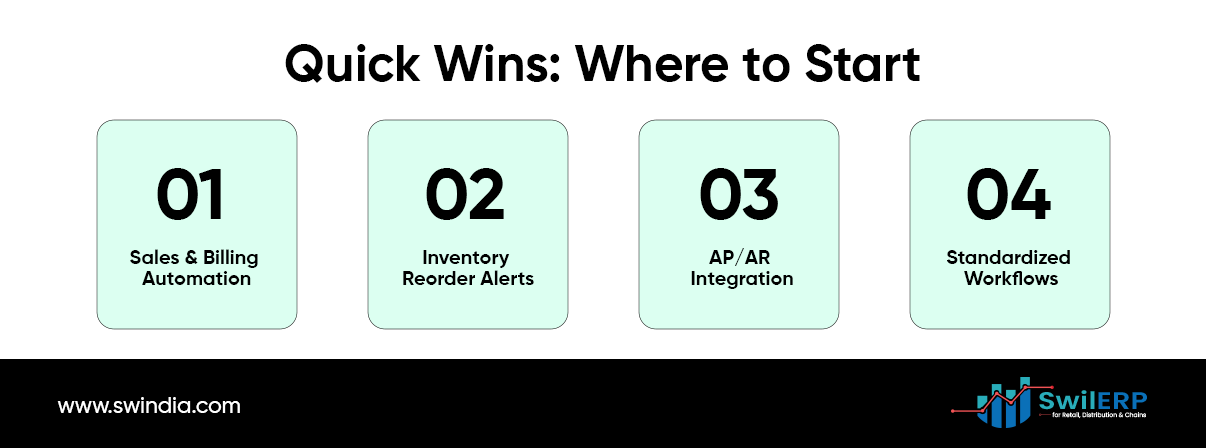
If you’re ERP-curious but cautious, focus on areas with immediate staffing impact:
- Sales & Billing Automation
Connect your point‑of‑sale or online store to the ERP. Cut out the billing clerk and reduce human errors. - Inventory Reorder Alerts
Set up automated minimum‑stock thresholds. Inventory clerks shift to monitoring exceptions, not running reports. - AP/AR Integration
Sync supplier and customer invoices with bank feeds. Finance spends less time on data entry and reconciliation. - Standardized Workflows
Digitize approval chains—for discounts, purchases, or returns—so managers approve with a tap, not a printed form.
Each step replaces routine tasks with automated processes, letting your team focus on exceptions and strategy.
5. Scaling Without Headcount Headaches
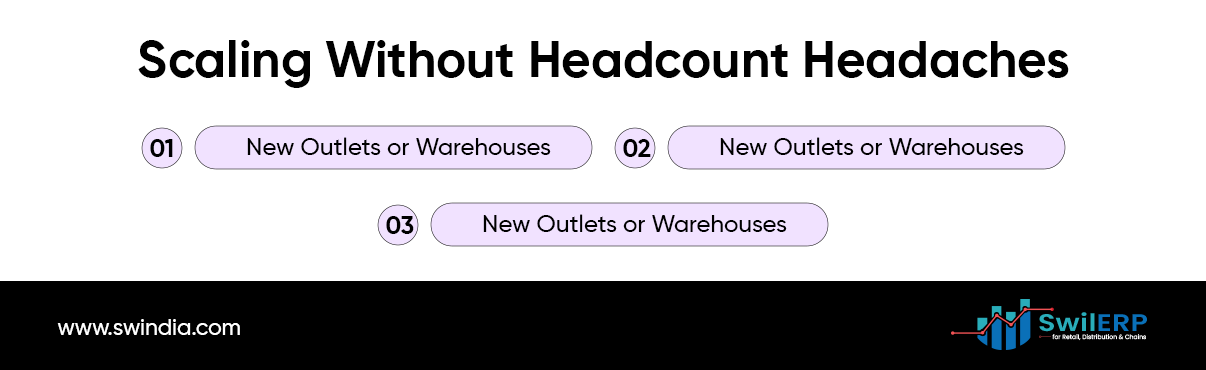
Growing a business inevitably increases workload. But ERP scales with you:
- New Outlets or Warehouses
Add locations into your ERP without creating separate accounting or inventory teams. - Additional Sales Channels
Integrate marketplaces, retail outlets, and e-commerce, all feeding into the same back end—no need for separate channel managers. - Expanded Product Lines
When you launch new SKUs, your ERP’s data model handles them automatically in reports and reorder calculations.
In every expansion scenario, the same core ERP system supports more complexity without a proportional increase in headcount.
6. Beyond Efficiency: Smarter Decision-Making
ERP’s value isn’t only labor savings. With centralized data, you also unlock:
- Forecast Accuracy
Historic sales trends and automated demand planning reduce stockouts without manual analysis. - Profitability Insights
SKU-level margin reports guide where to focus, replacing gut-feel decisions. - Supplier Performance Tracking
On‑time delivery stats and quality metrics help you renegotiate terms or switch vendors.
Better decisions further reduce the need for additional hiring—teams act on data, not guesswork.
7. Avoiding the Common Pitfalls
To reap ERP’s staff-saving benefits, watch out for:
- Over‑Customization
Too many unique tweaks create maintenance backlogs. Stick to core, out‑of‑the‑box workflows. - Under‑Training
A tool is only as good as its users. Invest in role‑based training so every user exploits the system fully. - Phased Rollout
Don’t switch everything overnight. Tackle one module at a time—POs this month, AR next—so teams adapt smoothly.
Applied correctly, ERP becomes an ally to your existing staff, not a drain on their day.
8. Measuring the Unseen ROI
Quantify your staff savings by tracking:
- Headcount Before vs. After
Compare the number of FTEs in billing, inventory, and finance. - Time Spent on Manual Tasks
Monitor hours saved month‑over‑month on data entry and reconciliation. - Error Rates
Fewer mistakes mean less rework and fewer customer complaints. - Cost per Transaction
Divide total staffing costs by transactions processed. This cost should fall over time.
These metrics show the “unseen” ROI—labor cost savings that finance teams can’t ignore.
Conclusion
Hiring more people is the default response to growing pains, but each hire comes with hidden liabilities. Properly implemented ERP systems alleviate the workload by automating routine tasks, centralizing data, and guiding workflows. In doing so, they let your existing team handle more volume with greater accuracy—delivering a powerful, tangible ROI that goes beyond efficiency and directly into headcount savings.
If you’re ready to scale without the payroll burden, explore ERP solutions that focus on automating your core processes. Your profit margins—and your bottom line—will thank you.









