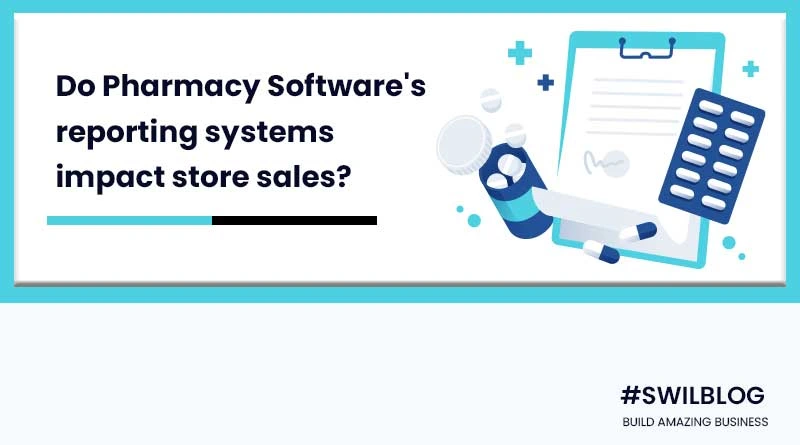With the introduction of technology and increasing market competition, businesses are now more concerned about data. Data allows them to enhance their business management and gives them the right strategy to overcome the challenges and end-customer demands.
In this category, reporting is an essential component of any organization. A pharmacy management software comes with proper reporting and data analysis options. This will lead to more informed decision-making and significant revenues.
Content…
- Why is reporting system an essential feature of the retail pharmacy management system?
- Benefits you will get from SwilERP’s Reporting Feature
- Various Reports You will get with SwilERP for better Pharmacy Management
- Wrapping Up
Why is reporting system an essential feature of the retail pharmacy management system?

It is vital to record historical data and documents connected to business/store management.
The pharmacy software comes with a reporting feature to get accurate data on each store process. The software stores all the business data and help business via reports to analyze it for growth initiatives.
These reports provide helpful information such as which areas of the businesses are operating well and which need improvement. This way, you will be able to generate the following type of reports with reporting feature.
You can view reports in graphical and chart formats, making it easier to understand the data representation and giving proper insight into store performance.
This way, you will be able to generate the following type of reports with reporting feature.
Sales Trend
Reporting feature lets you know the sales trend. It tracks whether sales are up or down from the previous day, week or month and responds quickly to any changes.
Analyzing sales trends is a critical business process and equally important for the business. The sales trend helps companies identify patterns to get accurate budgeting and forecasting, and it is beneficial to detect short-term revenue growth and performance changes.
Most demanded drug
With reporting features, businesses get to know more real-time visualization of their business sales, purchases, etc. This way, pharmacists know about the exact customer demand. They determine the best-selling drug items by item reporting and analytics via sales-by-item. This allows for informed purchase decisions.
Know employee
With a reporting system, the pharmacist can easily know how many drugs they sell at a particular time. This way, they can easily track employee work assigned to them and discover any inaccuracies or manipulations. Also, they evaluate their employee’s work and make a plan to enhance their business sales.
Tax reports
Tax reporting gives accurate bookkeeping, helps prepare accounts according to accounting standards, files financial statements, prepares the consolidated financial statement, converts accounts into different standard formats, provides audit assistance, etc. The feature enables the pharmacist to view tax reports and saves time while calculating taxes.
Inventory Reports
Inventory reports are important to monitor and the biggest and most expensive asset for the pharmacy business. A retailer’s existing stock is summarized in an inventory report. It extracts information such as how much stock you have, which goods are selling the quickest, category performance, and other statistics regarding inventory status and performance. This way, you can adjust your stock accordingly to boost profits.
Sales Reports
A sales report is a record of sales activities over a period of time. These reports show what representatives are up to, if their teams are on schedule to reach their quotas, and if there are any possible problems.
You can monitor how much profit is earned and which staff generate the most sales at various times with the sales reports, allowing you to use the appropriate resources to expand the business.
Customer reports
Customer reports deliver the best approach to getting to know your consumers, gaining new ones, and keeping the ones you already have. You may learn a lot about your clients, such as how many orders they place on average, how much they spend on average, and how much they spend on average.
POS analytics
Make you capable of doing store analytics to help pharmacists in running the business, managing staff, and ensuring that sales targets are met.
Benefits you will get from SwilERP’s Reporting Feature

The reporting feature of Pharmacy software manages multiple business reports, and you will be able to track various business segments of data in one place. Following are some advantages of reporting feature.
- You can use data for enhancing the business strategy.
- You can have better customer management and differentiate the patients who visit the pharmacy for refills.
- You can utilize your stock and resources appropriately.
- You can create marketing strategies to tailor to your needs.
- It gives an ideal way to manage expiry drugs and their management.
- You can quickly get reports daily, weekly, monthly, quarterly, and yearly.
- Reports on orders, sales, profit margins, trending medications, purchase orders, etc., are also available.
Various Reports You will get with SwilERP for better Pharmacy Management
Purchase Daily Reports (Retail)
This reporting feature of SwilERP facilitates you with various daily reports that help you in managing your purchases in a better way. It includes Check Purchase Bills, Check List (date wise), Check List (product wise), Check List (supplier wise), Daily Purchase Report, Challan Summary, and Supplier Ledger.
View Sales Per Day Report
This reporting feature of SwilERP facilitates various daily sales reports that help you in managing your sales. It includes Check list, Check list (Bill/Product), Check List (Cancelled bills), Daily Sales Report, and Product Wise Sales.
Patients Wise Reports
Patients Wise Reports is part of the Sales section of the SwilERP feature. Here, you got reports for Patient Sales Details, Patient Due Balances, Account Statements, and Issue Expiry Cards. With this report, you can analyze your per-day sales.
View Patients Product Generic Wise Report
A generic name is an official non-proprietary name of a drug under which it is licensed and identified by the manufacturer. When a user wants to view generic name-wise sales products, this report greatly helps him.
View Excess/Surplus Stock Report
View Excess/Surplus Stock Report is part of SwilERP’s reporting facility. This way, users can get an idea of surplus stock in their inventory.
Report of Ageing Analysis of Stock
The inventory Ageing Report gives a rundown of the days you have been holding stock. It helps identify slow-moving and sale goods.
Shelf/Rack Product Wise Inventory Report
Batch numbers, expiration dates, and any other product information are recorded in the shelf-wise stock report. It facilitates easy product identification and location.
MRP Wise Stock Report
Through this report, the pharmacist can view and maintain the stock in accordance with the drug’s MRP. It gives comprehensive information on a certain stock item. The information includes the Purchase rate, Sale rate, MRP, names of the available products, group names, and so on.
Current / Present Stock (Category Wise) Report
Current stock is goods already in stock at the seller’s location when an order is placed. You can view the Current Stock in the Current Stock Report Category-wise.
Batch Wise Report
A batch number is a number that uniquely identifies each pharmacy product and is used to manage a group of products. The Batch Wise Report gives information based on the product group name, product name, code number, expiry date, purchase rate, sale rate, current stock, etc.
Re-order Report
Users must read reorder reports that evaluate inventory to minimum stock, last sale, and given quantity.
Dump Stock Report
A stock that has not been sold for a while is referred to as a dump stock. The user can view the dump stock list and take the appropriate action to dispense it using the Dump Stock report.
Wrapping Up
From reporting and analysis, sales, inventory, inventory, consumers, and employees can all get help. It can help you determine trends, drive innovation, and develop your business everywhere you sell if you use it correctly.
SwilERP is the most acceptable option for your independent pharmacy if you need industry-specific reporting in your retail pharmacy software. SwilERP has been specifically created to fulfil the needs of retail pharmacies, and it includes practically all of the available capabilities.
Let’s book a demo now to learn more about it.