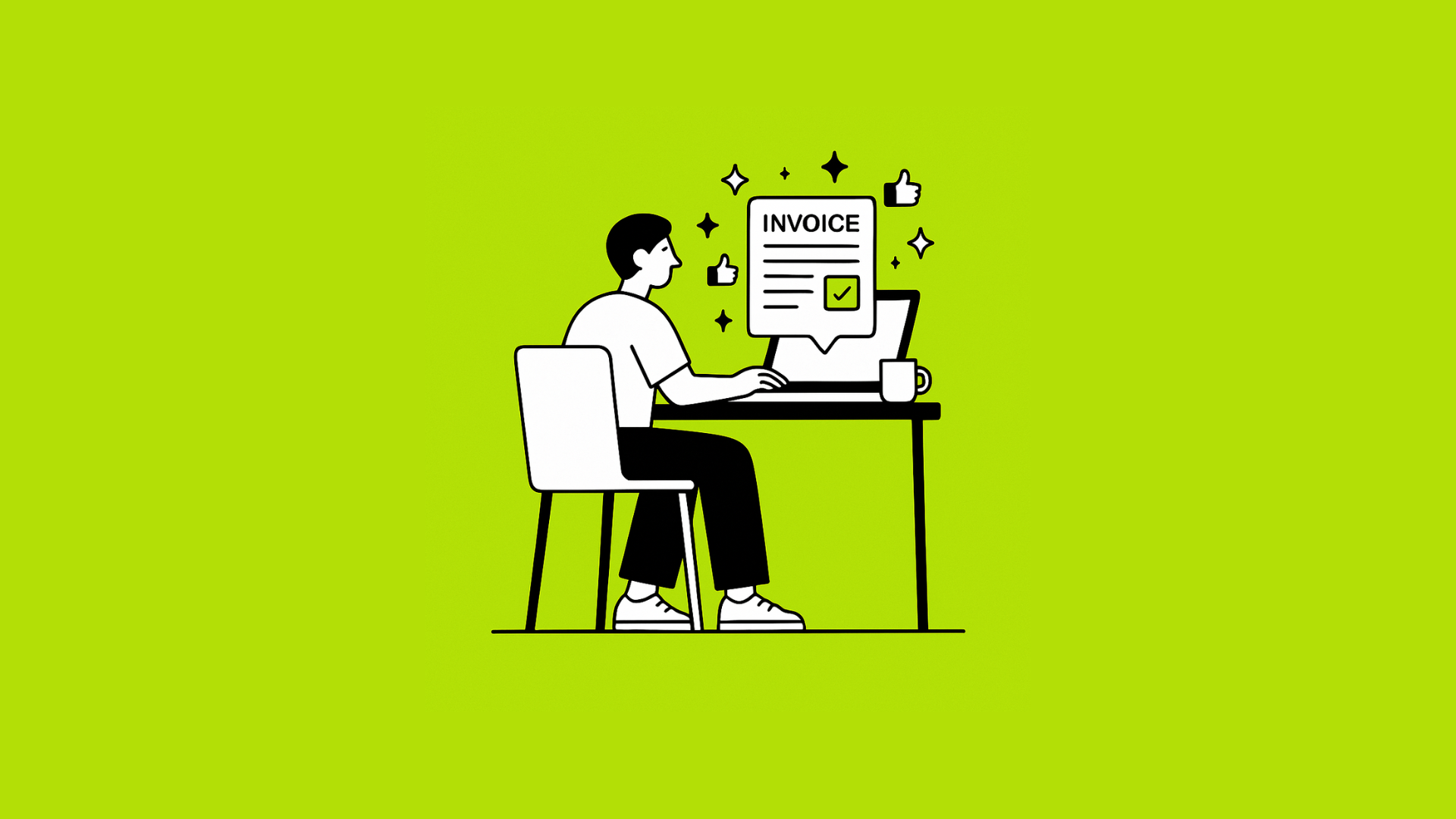Your invoice is more than a bill—it’s a brand touchpoint. A well-designed invoice conveys professionalism, builds trust, and even encourages faster payment. This guide reveals eight secrets you can apply today to achieve professional invoice design that makes your small business look like a national chain—even if you’re just two people in a garage.
1. Keep Your Branding Front and Center for Professional Invoice Design
The first step in professional invoice design is to ensure that your logo, colors, and typography are consistently applied to reinforce brand recognition.
Why it matters: Your logo, colors, and typography reinforce brand recognition.
How to do it:
- Place your logo at the top in clear, high-resolution form.
- Use your brand’s primary color for headings or accents.
- Pick one or two legible, modern fonts (e.g., sans-serif for headings, serif for body).
2. Prioritize Clarity Over Clutter
Prioritizing clarity over clutter is paramount for professional invoice design, as a clean layout speeds understanding and reduces payment delays.
Why it matters: A clean layout speeds understanding and reduces payment delays.
How to do it:
- Whitespace is your friend: Let elements breathe.
- Logical sections: Group “Bill To,” “Invoice Details,” “Line Items,” and “Totals” into clear boxes or lanes.
- Consistent alignment: Left-align text for readability; right-align numbers for quick scanning.
3. Strategic Use of Color

Why it matters: Color guides the eye to key information, like due dates or totals.
How to do it:
- Highlight the “Total Amount Due” in your brand’s accent color.
- Use a lighter shade to tint background rows, improving line‑item legibility.
- Reserve red only for overdue or past‑due notices.
4. Hierarchy Through Typography
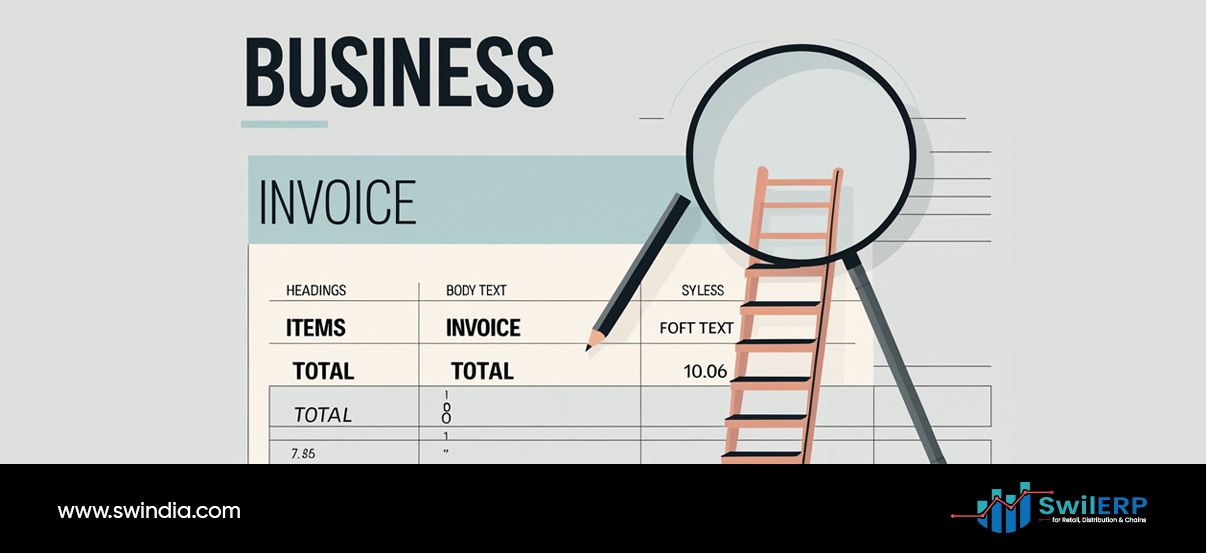
Why it matters: Hierarchy helps readers know what to read first, next, and last.
How to do it:
- Headings (e.g., Invoice Number, Due Date): 14–16 pt bold.
- Body text: 10–12 pt regular.
- Totals: 18–20 pt bold.
- Use a larger size or weight only for your most important figures.
5. Smart Line Item Layout
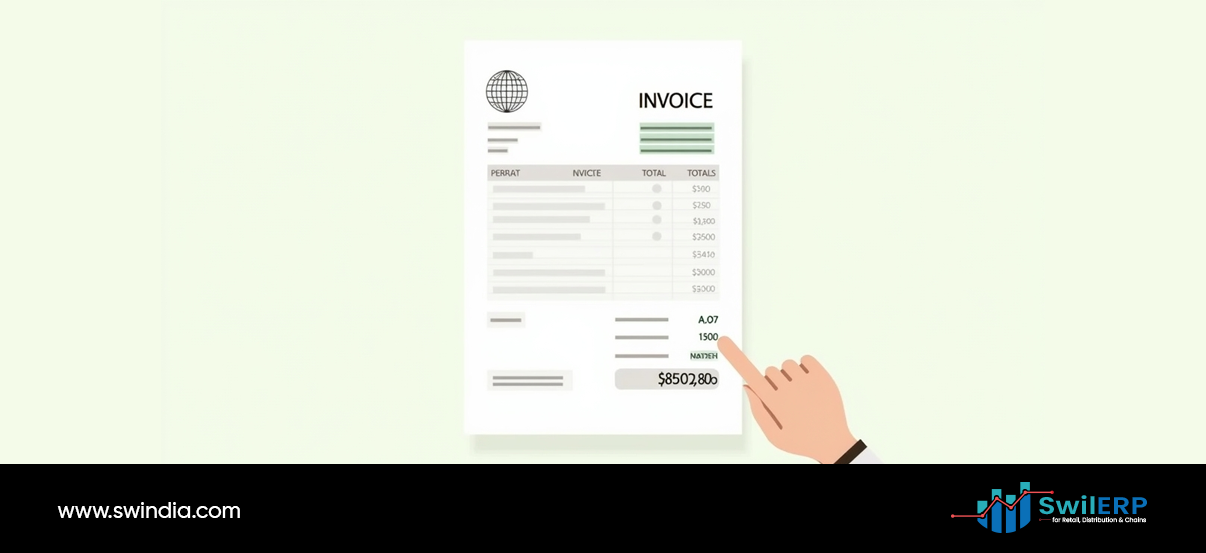
Why it matters: Detailed services or products become easy to scan and verify.
How to do it:
- Columns: Date | Description | Quantity | Unit Price | Line Total.
- Sticky headers: If the list runs long, freeze the header row so users always know what each column means.
- Alternating row colors: Light grey on every other row aids tracking across the page.
6. Simple Yet Complete Footer
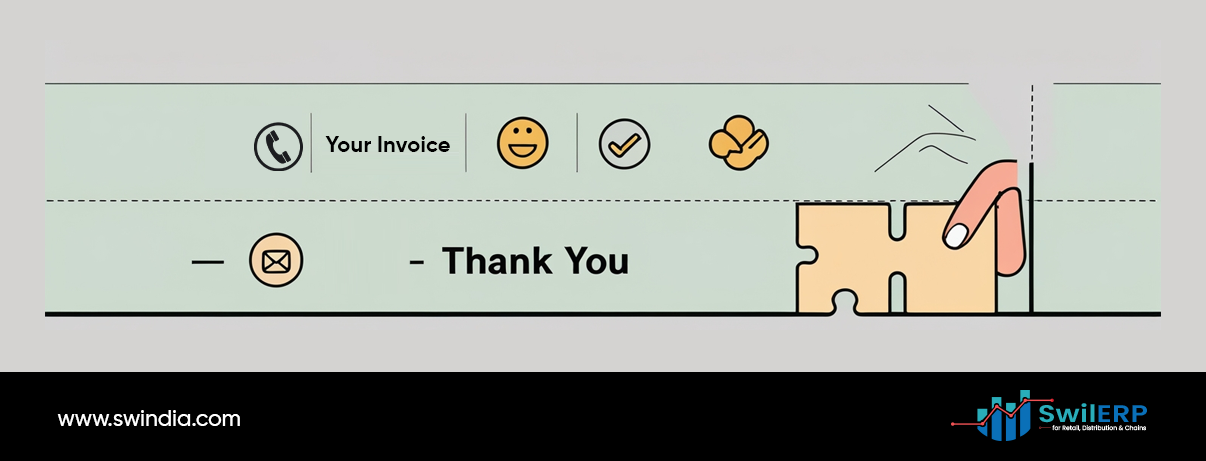
Why it matters: Your footer is the last thing a client sees—use it wisely.
How to do it:
- Payment instructions: Bank details, UPI IDs, or payment portal links in clear bullets.
- Terms & Conditions: One-sentence payment terms (e.g., “Payment due within 15 days of invoice date”).
- Contact Info: Support email or phone in case of queries.
7. Incorporate Trust Elements
Why it matters: Small businesses earn confidence with social proof and security cues.
How to do it:
- Testimonials snippet: A brief client quote in the footer or sidebar.
- Certifications or memberships: Display small icons (e.g., ISO-certified, Chamber of Commerce member).
- Secure payment badge: If you use a recognized payment gateway, include its logo.
8. Mobile‑Friendly PDF and HTML Versions
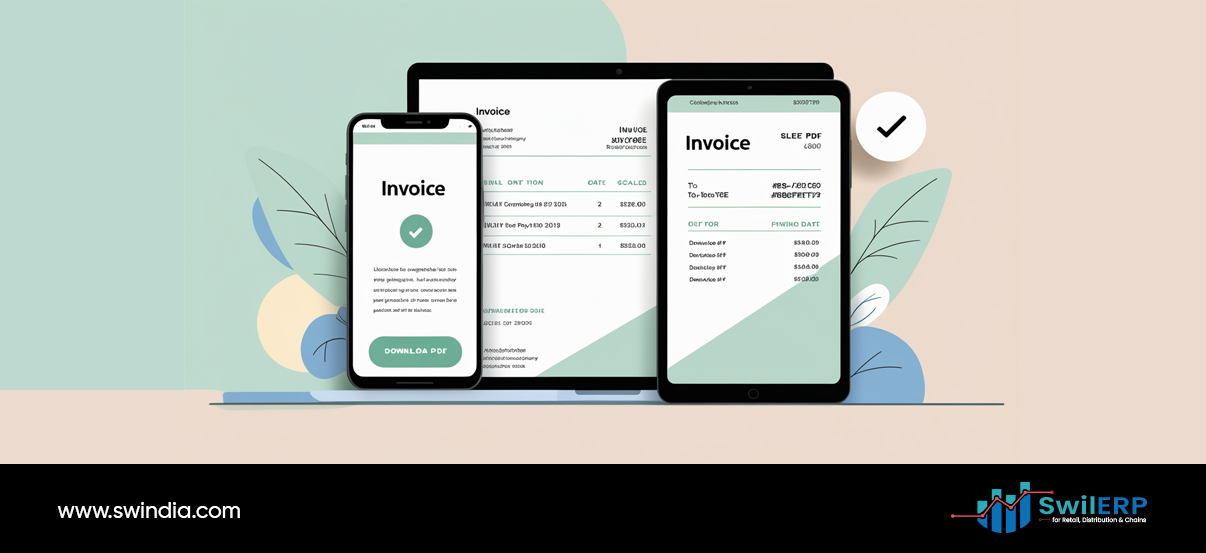
Why it matters: Many clients view invoices on phones or tablets.
How to do it:
- Responsive design: Ensure your HTML invoice adjusts columns for narrow screens.
- Readable font sizes: Never go below 10 pt on mobile.
- Clickable links: Make email, website, and payment links tappable.
Putting It All Together
- Choose a template—or create one—in your ERP or billing software.
- Apply your colors and fonts consistently across all sections.
- Test on desktop and mobile to confirm readability.
- Send a sample to a colleague or friend for quick feedback.
- Finalize and automate—set it as your default invoice layout.
Why It Pays to Look Bigger
- Faster approvals: Professional design speeds internal client sign‑off.
- Reduced disputes: Clarity reduces questions about line items.
- On‑time payments: Clear due dates and payment options boost cash flow.
- Brand reinforcement: Every invoice is a subtle marketing touchpoint.
Your invoices can do more than collect money—they can impress customers and strengthen your brand. With these design secrets, your small operation will radiate the professionalism of a much larger enterprise—no extra hires or big budgets required. Go ahead—revamp your invoice today and watch the impact.