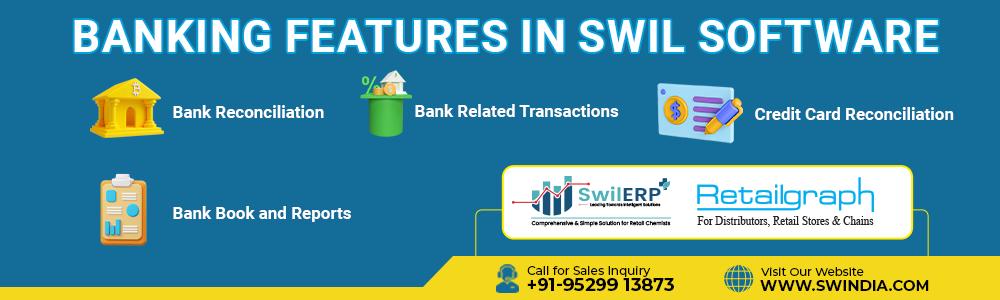With Union Bank of India’s net banking, customers may conduct most of their financial transactions online. It eliminates the need for an actual bank visit. The services include account opening, internet money transfers, and other programs. Among other things, you may start investing in SIPs, pay various utility bills, and apply for loans.
The bank’s net banking service is available to all current account holders with a checking or savings account, an existing account, or at least one active account with any of the bank’s branches. Net banking is only available when you have completed the required registration.
Depending on their option, the account holder may sign up for the bank’s net banking services online or offline. This post will teach you about registration, password changes, login, and money transfer procedures.
Article Content-
- How Can Union Bank of India Net Banking Be Activate?
- How to Access Union Bank of India’s Online Banking?
- How do I create a transaction password in Union Bank of India’s online banking?
- FAQS of UBI Net Banking
- Conclusion
How Can Union Bank of India Net Banking Be Activate?
The following options are available for completing the registration process for the bank’s online banking service:
- Offline mode
- Online mode
The following sections may find information on registering via the several ways described above.
1. Offline Mode
When registering for internet banking via offline registration, account holders go to the bank’s nearest branch in person. The account holder must fill out and submit the internet banking registration form, which may be found at the branch office. After sending the required information to the provided email address, the account holder will get a user ID and password.
The following are the costs for the same:
- 150 rupees (postage fees) and 30 rupees (per password) for retail clients
- For commercial clients, the postage and passcode printing fees are Rs. 250.
Corporate customers complete an application form to access the bank’s online banking services using the aforementioned offline mode. As a consequence, they will be able to watch and do business.
2. Online Mode
Use an ATM card, debit card, or another method of payment to complete an online banking form on the bank’s website.
- Users may create user names and passwords for online banking on the bank’s website using the “Self-User Creation module” if they have a valid ATM or debit card. This method of signing up for the bank’s online banking services is convenient, easy, and quick.
- Individual consumers may create an online banking username and password without a working ATM or debit card. Users may use the bank’s “Self-User Creation component without ATM Card,” available on the bank’s website if they don’t have an ATM card. They will only be able to “View” their User IDs after such registration.
After that, the user may visit the “Forgot/Reset Password” Page if they need to perform or begin transactions.
How to Access Union Bank of India’s Online Banking?
Before logging in to your account, you should know the Union Bank of India’s online banking portal registration requirements. To assist you, follow these steps:
- Use the Union Bank of India’s online net banking service by going to https://unionbankonline.co.in/
- From the drop-down option, choose Retail Client Login or Corporate User Login. View the terms and conditions here > Click the button to continue logging in.
- Select New User under the User ID option.
- Select the option for Online Registration Mode.
- Click Continue to access the page for self-user creation.
- Enter your account number here. Date of birth > PAN number verification and answer > To proceed, press the button.
- After verifying your information, enter your details and the recommended User ID.
- Enter your debit card number and PIN to confirm your entered information.
- Then click “Submit” to proceed.
Using the aforementioned simple steps, the Union Bank of India Net Banking process is now finished for your account. Within 48 hours, the User ID and password become accessible, and a confirmation message for starting to use Union Bank of India Net Banking is sent to your registered cellphone number.
After finishing the Union Bank of India Internet Banking procedure, you will get your User ID and Password for Union Bank of India Online Banking. Follow the instructions below to log in and access the consumer web portal homepage.
- Access UBI Net Banking.
- Go to https://unionbankonline.co.in/.in on your browser.
- Select Retail or Business User Login from the menu.
- Click the icon to continue logging in.
- By clicking the Login button, enter your User ID, security code, and login information.
- Following your password entry, choose the first page of the response.
- Once Union Bank of India has verified the customer’s identification, they will provide them access to the website so they may utilize the online banking services there.
How do I create a transaction password in Union Bank of India’s online banking?
You must create a password before accessing any Union Bank of India accounts. You may access your UBI online banking account using a Net Banking password.
- Password for logging in: Enter your unique, strong password to access the website.
- Enter the Sign-on Password again: This requires a new entry of the Sign-on Password.
- Create a Transaction Password: Each time you transfer money from your Union Bank of India Net Banking account to another bank, you’ll need a transaction password. Not to be confused with login passwords are these passwords.
- Transaction Password: Enter a strong and secure password unique to you here; these credentials should not be the same as the Sign-on Password.
- Transaction Password: Your Transaction Passcode has to be entered once again
Currently, you choose to Continue.
Congratulations! Finally, the Union Bank Net Banking registration is complete.
FAQS of UBI Net Banking
1. How can I use UBI Net Banking to check my balance?
Ans: UBI users may check their balance after finishing the enrolling procedure. They will need a registered user ID and password to check their balance. Customers may examine their balance, make payments, obtain account statements, pay credit card bills, and more via online banking.
2. How can I enable Union Bank’s Net banking without an ATM?
Ans: Customers may create their online banking IDs and passwords even if they don’t have ATM or debit cards. They must use the Self User Creation feature on the Union Bank of India’s official website.
3. Is Internet Banking a fee-based service at Union Bank?
Ans: No, using internet banking is free.
4. How can I turn on UBI mobile banking?
Ans: If your registered mobile phone is connected to your bank account, you may activate UBI mobile banking by dialing *826#. To enable Union Mobile services, select 1 in the next step.
5. How to Online Balance Check Union Bank of India?
Ans: You may contact Union Bank of India customer service or call the toll-free number for Indian nationals 1800-208-2244 / 1800-22-22-44 to check the Union Bank of India balance online. Contact number: 91+ 080-61817110 is the alternative.
6. I am an NRI, or Non-Resident Indian. Do you provide online banking services?
Ans: According to India’s regulations, it is possible to establish NRE / NRO savings bank accounts, but only under certain circumstances. For instance, a confirmation message would be sent to the Global NRI Centre in India for verification once the credentials have been entered.
Conclusion
One of India’s largest nationalized (government-owned) banks, Union Bank of India (UBI), offers all types of financial services to the country’s residents. It was founded in 1919 and provides financial assistance to the bank’s clients, including loans and bank accounts.
The tagline of Union Bank of India is “Good People to Bank with.” One of India’s largest nationalized (government-owned) banks, UBI offers all types of financial services to the country’s residents.