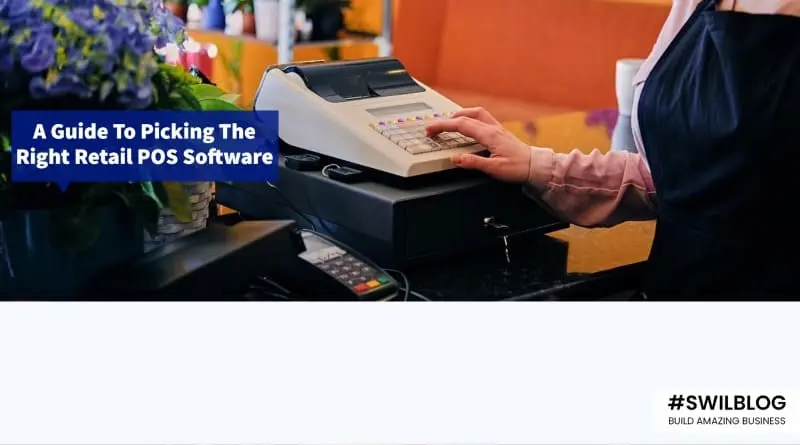The popularity of point-of-sale (POS) systems continues to grow as businesses strive to improve efficiency and customer service. POS systems are essential for running a business, allowing customers to make purchases quickly and easily.
There are many different types of POS systems available on the market today, each with its own set of benefits and drawbacks. Before choosing a system, it is important to consider your needs and preferences.
Your Point of Sale (POS) system collects data that can be used to generate insights. These insights can help you make more informed business decisions, like determining which marketing promotions to run, what menu item prices to set, and how to staff your restaurant.
Keep reading to find out how to make the most of your point-of-sale reports.
Article Content-
- What is a POS Report?
- How does POS Reporting work?
- Top 5 POS Reports Your Restaurant Needs
- How POS System is useful in Sales and Inventory Management
What is a POS Report?
A POS report is a financial document that shows the performance of your business from the point of sale perspective. This document can help you identify areas where you need to improve and provide insights into how customers interact with your store. By understanding what’s working well and what needs improvement, you can make your store more customer-friendly and efficient.
A POS report can help you identify areas where you need to improve. By understanding what’s working well and what needs improvement, you can make your store more customer-friendly and efficient.
If you are interested in creating a POS report for your business, here are a few tips to get started:
1. Collect data from your point of sale systems – This includes data on sales, inventory, and customer interactions.
2. Analyze the data – This will help you identify areas where you need to improve.
3. Make changes to your store based on the findings – This will help you improve customer interactions and sales.
How does POS Reporting work?
Your Point of Sale system is the central hub of all information for your restaurant. It keeps track of financial transactions, inventory, menu prices, and other data. The best Point of Sale systems collect and store this data and make it available through easy-to-access reports.
When you open your POS system, it will automatically generate a report of all sales transactions that took place during the given time period. This report can be helpful in tracking inventory levels and making decisions about future sales promotions.
If you are using a legacy POS system like Swil, you can access reports through your POS terminals. Unfortunately, this means you can only review reports while you Are at your restaurant, which is inconvenient considering you probably think about your business even when you are not there. With a cloud-based POS like SWIL, you can access reports from anywhere, anytime, using any web-enabled device.
Top 5 POS Reports Your Restaurant Needs
A Point of Sale report is an essential tool for any restaurant. It can help you keep track of sales, inventory, and other important data.
Here are five essential points of sale reports to help your business succeed:
1. Sales Report
This report tracks all sales made during the day, including both online and in-store transactions. This information can be used to determine which products are selling well and which ones need improvement. Additionally, this report can show how much money was made on each sale and by whom.
The sales report is a critical tool for managers to use in order to track and analyze the performance of their sales team. A well-crafted sales report can help identify areas where the team needs improvement, as well as highlight successes.
A POS report can help you make staffing and marketing decisions, as well as optimize your business.
2. Inventory Report
This report shows the amount of inventory available at any given time as well as how much it has been used in the past week or month (based on average daily usage).
This information can be used to determine which products are in high demand and which ones need to be restocked. Additionally, this report can help you determine which products are selling too slowly and which ones may be discontinued.
According to our report, 40% of restaurateurs struggle to keep track of their inventory. This information can help you order the right amount of food every time.
3. Customer Profile Report
A customer profile report (CPR) is critical for managing and marketing your business. A CPR can help you identify your customers’ needs, wants, and interests. By understanding your customers’ needs, you can create products or services that meet their needs.
This report tracks the age, gender, and other demographic information of all customers who have made a purchase. This information can be used to determine which products are most popular with which demographic groups, and to target future advertising campaigns accordingly.
4. Sales by Channel
This report shows the sales made through each of your business’s channels: online, in-store, and phone. This information can help you determine which channels are performing the best and which ones need improvement.
5. Sales by Time of Day
This report shows the sales made during different times of the day. This information can be used to determine which times of the day are the best for selling products and which ones are the worst.
How POS System is useful in Sales and Inventory Management
When you are running your business, it is important to have accurate information about sales and inventory. This information can help you make important decisions about how to allocate resources and grow your business.
One way to get accurate sales and inventory information is through point-of-sale (POS) reporting. With POS reporting, you can track the items that customers buy and the quantities that they purchase over time. This data can help you identify trends in customer behavior, which will help you make better decisions about how to market your products or services.
Additionally, POS reporting can help you determine whether there are any shortages or stockouts of specific items in your store.
Inventory can also help you determine whether you are overproducing or underproducing items. Overproducing items can lead to excess inventory that needs to be disposed of, which can lower your profits. Underproducing items can lead to shortages, which can drive up prices and hurt your business.
To get the most accurate inventory information, you need to have accurate sales data. Sales data can be collected through a variety of methods, including point-of-sale (POS) reporting. With POS reporting, you can track the items that customers buy and the quantities that they purchase over time.